



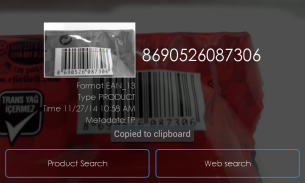






Barcode Scanner

Deskripsi Barcode Scanner
'Barcode Scanner' is the fastest and most user-friendly barcode scanner available.
HOW THE APP WORKS
To scan a barcode simply open the app, point the camera at the code, and you’re done! There is no need to take a photo or press a button. 'Barcode Scanner' will automatically recognize any barcode your camera is pointing at.
When scanning a barcode, if the code contains a website URL, you'll can be browse to the site. If the code just contains text, you'll immediately see it. For other formats such as phone numbers, email addresses, or contact info, you will be prompted to take the appropriate action.
Nobody is stealing your information. The app allows you to share contacts, apps, and bookmarks in a barcode. This is why contacts permissions are needed.
FEATURES
• View a history list of all of your past scans
• Scan pictures of barcodes from your camera roll
• A switch to turn on your device’s light (if it has one) for scanning in low-light circumstances (via volume controls)
• Scan QR codes, Barcodes from camera
• Create your own Barcodes encoding : email addresses, phone numbers, contacts informations, geographic information, simple text, bookmarks, clipboard, application
• Share your Barcodes through : email, text messages, social networks (Facebook, Twitter, Flipboard, Google Plus), wifi, Bluetooth etc.
• Auto-Archive every Barcode decoded in a simple history list
• Jump directly to web addresses decoded.
• Continuous scan
• Flash light use
• History download in csv format file
DEDICATED TO PERFECTION
Our goal is to make our app the best scanning app in the store. We can’t do this without you. We are dedicated to your satisfaction and need to hear feedback from you. If you have an issue with 'Barcode Scanner', please do not write a review of the app saying "it didn't work." This does not help us make things better for you. Instead, please contact us atzeroneapps@gmail.comand we'll do our best to help.
REQUIREMENTS
In order to use 'Barcode Scanner', your device must have a built-in camera. When scanning codes that redirect to online content, such as websites, you will need Internet connectivity.'Barcode Scanner' adalah yang tercepat dan paling user-friendly barcode scanner yang tersedia.
CARA KARYA APP
Untuk memindai barcode cukup membuka aplikasi, arahkan kamera ke kode, dan Anda selesai! Tidak perlu untuk mengambil foto atau tekan tombol. 'Barcode Scanner' secara otomatis akan mengenali barcode kamera Anda menunjuk.
Ketika memindai barcode, jika kode berisi URL website, Anda akan dapat browse ke situs. Jika kode hanya berisi teks, Anda akan segera melihatnya. Untuk format lain seperti nomor telepon, alamat email, atau info kontak, Anda akan diminta untuk mengambil tindakan yang tepat.
Tidak ada yang mencuri informasi Anda. Aplikasi ini memungkinkan Anda untuk berbagi kontak, aplikasi, dan bookmark di barcode. Inilah sebabnya mengapa izin kontak yang diperlukan.
FITUR
• Lihat daftar riwayat semua scan terakhir Anda
• Memindai gambar barcode dari kamera roll
• Switch untuk menyalakan lampu perangkat Anda (jika ada) untuk pemindaian dalam keadaan cahaya rendah (melalui kontrol volume)
• Pindai kode QR, Barcode dari kamera
• Buat Barcode encoding sendiri: alamat email, nomor telepon, informasi kontak, informasi geografis, teks sederhana, bookmark, clipboard, aplikasi
• Bagi Barcode melalui: email, pesan teks, jaringan sosial (Facebook, Twitter, Flipboard, Google Plus), wifi, Bluetooth dll
• Auto-Arsip setiap Barcode diterjemahkan dalam daftar sejarah sederhana
• Langsung langsung ke alamat web diterjemahkan.
• Scan berkelanjutan
• flash light penggunaan
• Sejarah diunduh dalam format file csv
BERDEDIKASI UNTUK KESEMPURNAAN
Tujuan kami adalah untuk membuat aplikasi kita aplikasi pemindaian terbaik di toko. Kita tidak bisa melakukan ini tanpa Anda. Kami berdedikasi untuk kepuasan Anda dan perlu mendengar masukan dari Anda. Jika Anda memiliki masalah dengan 'Barcode Scanner', jangan menulis review dari aplikasi yang mengatakan "tidak berhasil." Ini tidak membantu kami melakukan hal-hal yang lebih baik untuk Anda. Sebaliknya, silahkan hubungi kami dizeroneapps@gmail.comdan kami akan melakukan yang terbaik untuk membantu.
PERSYARATAN
Untuk menggunakan 'Barcode Scanner', perangkat Anda harus memiliki built-in kamera. Bila memindai kode yang mengarahkan ke konten online, seperti situs web, Anda akan membutuhkan konektivitas internet.



























